Enrich your experience with Samsung Vision AI
Key features at a glance

Companion that enriches your life
Our most advanced AI-powered 4K processor
NQ4 AI Gen3 Processor
Powered by 128 AI neural networks, this AI processor enhances your picture and sound to superb heights. Enjoy the best 4K TV experience, whether you’re streaming OTT services, playing your favorite video games or watching live sports.

Boost shows and movies up to 4K resolution
4K AI Upscaling Pro
Watch your favorite content in more brilliant detail. Our AI processor can take your content and enhance it up to 4K resolution with 128 AI neural networks — all while maintaining incredibly sharp and smooth picture quality.

Powerful brightness and deeper contrast
OLED HDR+
Our processor analyzes each scene and boosts for improved brightness. The result is an incredibly bright screen with a deeper range of contrast, which makes even minor details stand out.

More about
Picture Quality

Gaming Experience
Get smooth motion for games up to 144Hz
Motion Xcelerator 144Hz
Enjoy seamless visuals at incredibly fast speeds. Samsung’s unique dynamic refresh technology provides smooth motion performance for VRR games up to 4K 144Hz.

More about
Gaming Experience

Sound

One UI Tizen
Personalize your screen experience
One UI Tizen
One UI Tizen provides a personalized screen experience. With Samsung Tizen OS, it delivers all the latest innovative Samsung features. Your experience is also secured by Samsung Knox across SmartThings devices.

Access 1200+ channels for free
Endless Free Content
Access free channels, including Samsung TV Plus premium channels. Enjoy news, sports, movies, entertainment, music, kids’ shows and more. With new content continuously added, there’s always more to explore.
Samsung TV Plus
Dive into a vast collection of shows, movies and other content on Samsung TV Plus. It comes installed for free on your TV — no payment, subscription or setup required.15
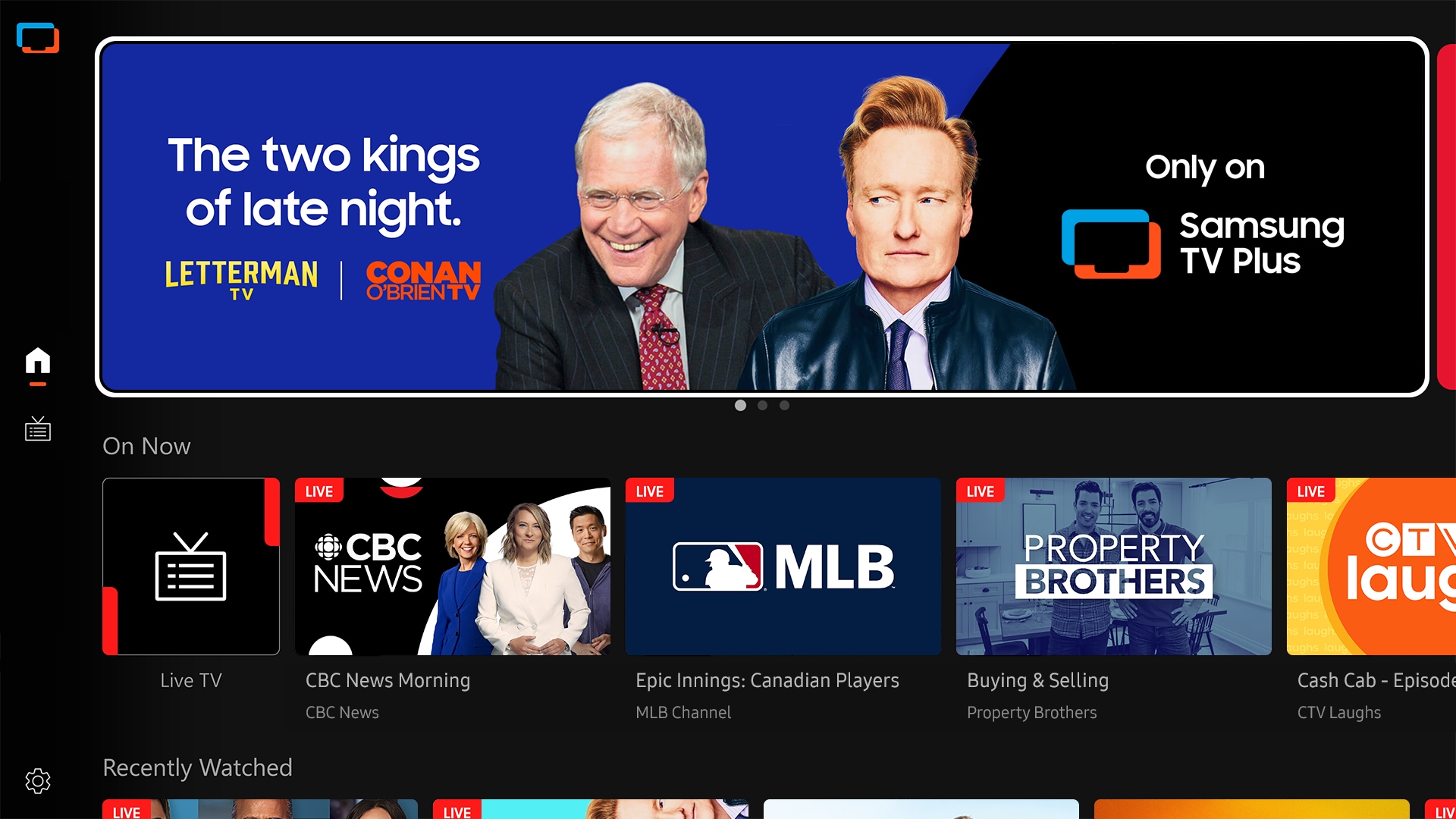
More about
One UI Tizen

SmartThings
Connect and manage your smart home devices, all from your TV
SmartThings
With a built-in smart hub, your TV can connect and control smart devices — even those requiring Matter and HCA compatibility. You can also get notifications about your devices straight from the screen, including a 3D Map View that shows your entire smart home system at a glance.
SmartThings

Design
A sleek design that complements any space
LaserSlim Design
OLED’s sleek and stylish design combines unique beauty with strong functionality. Featuring a groundbreaking slim form factor and minimalistic bezel, your TV blends seamlessly into any interior.
















