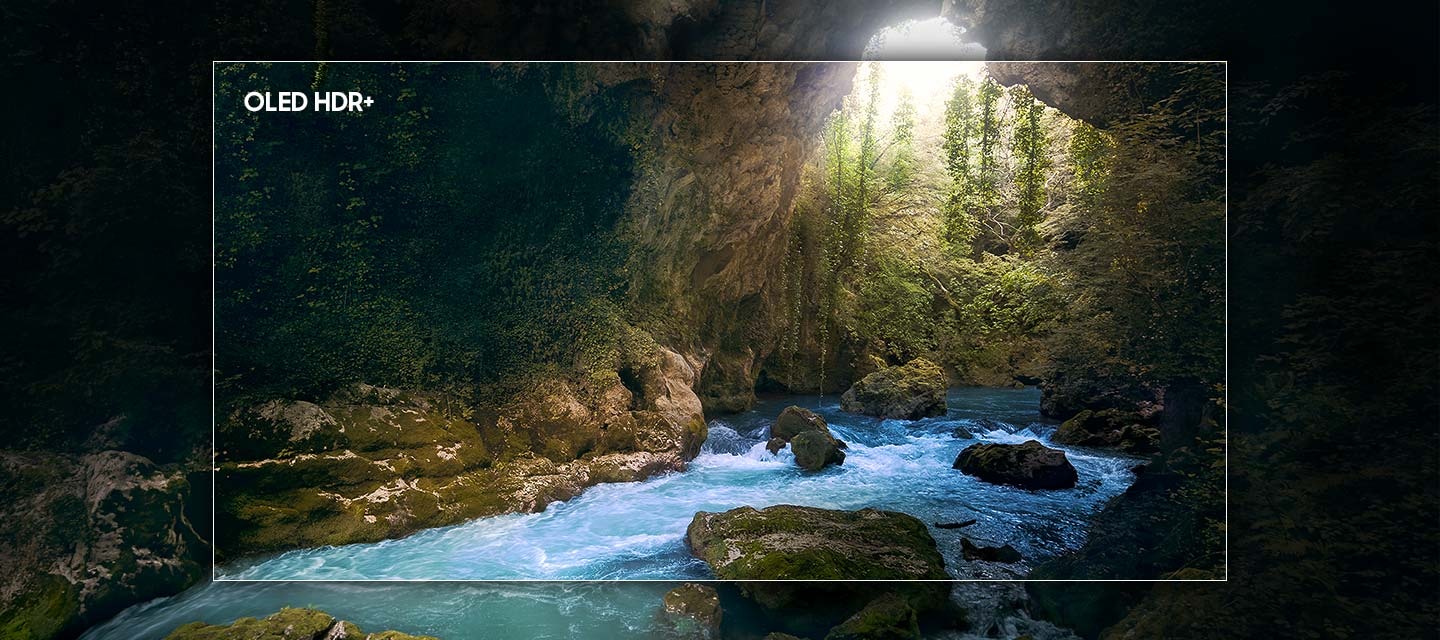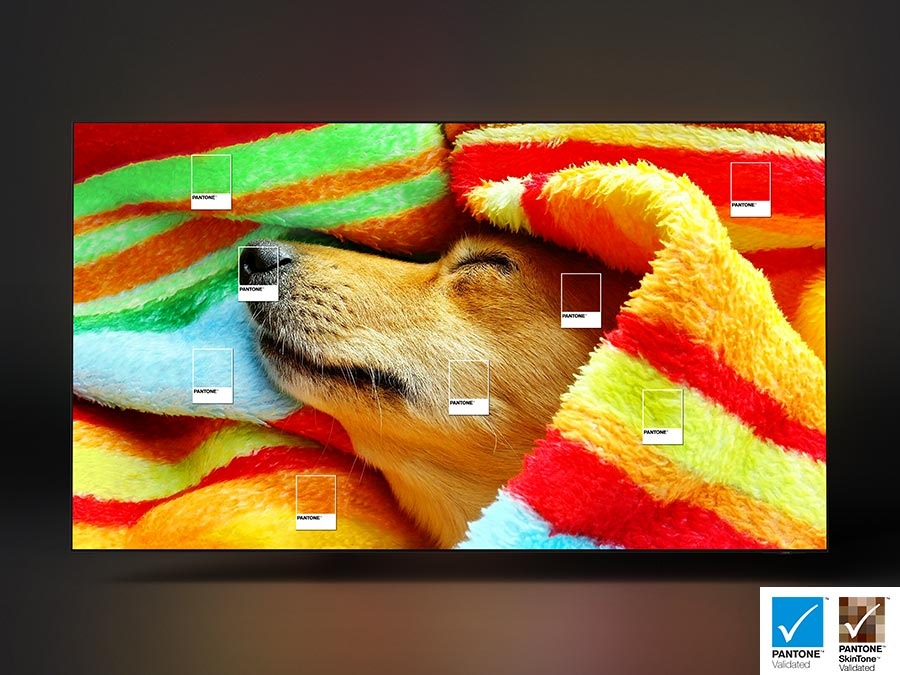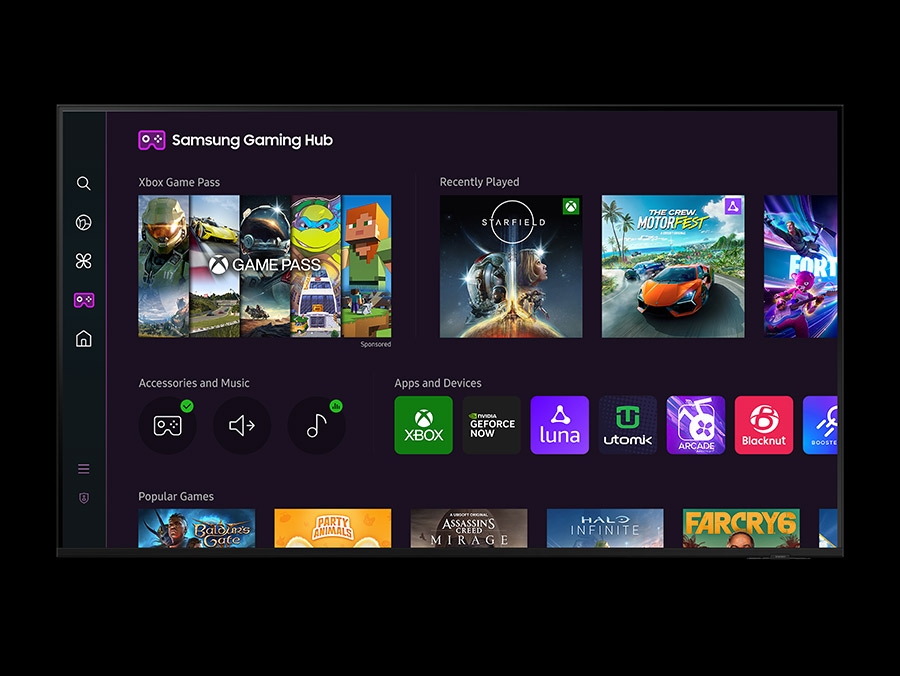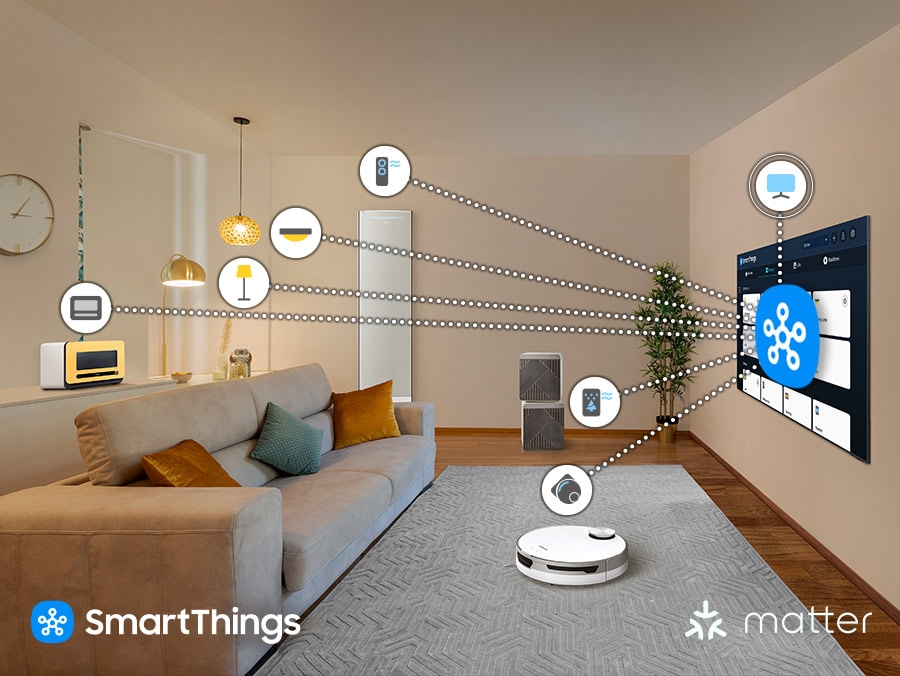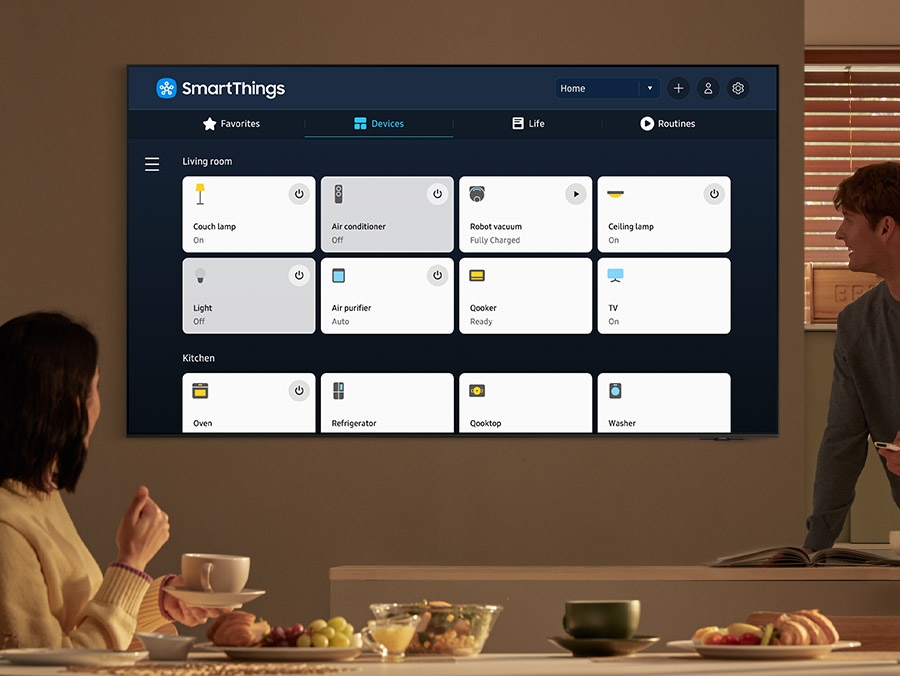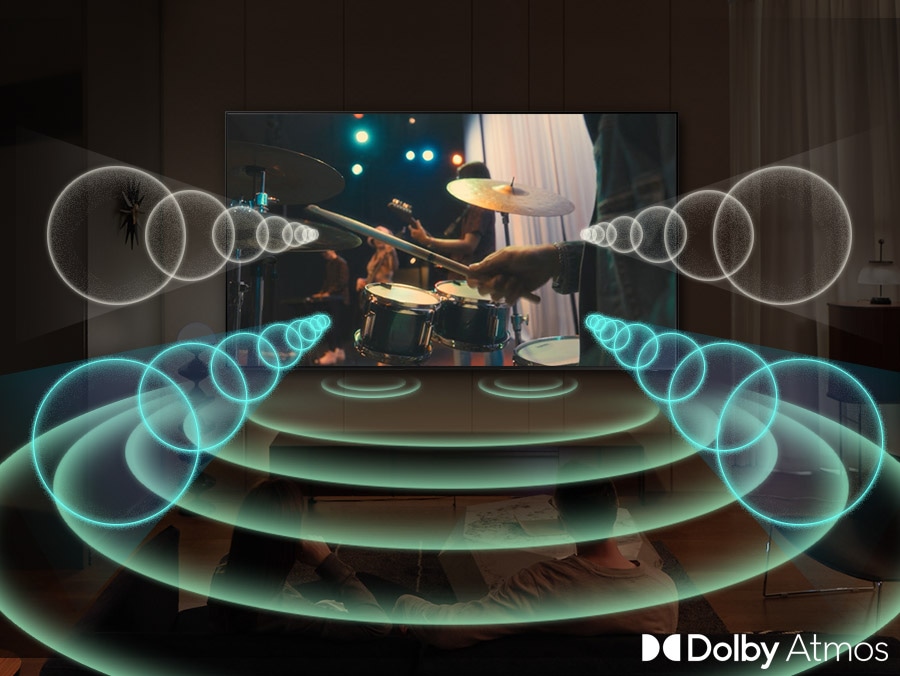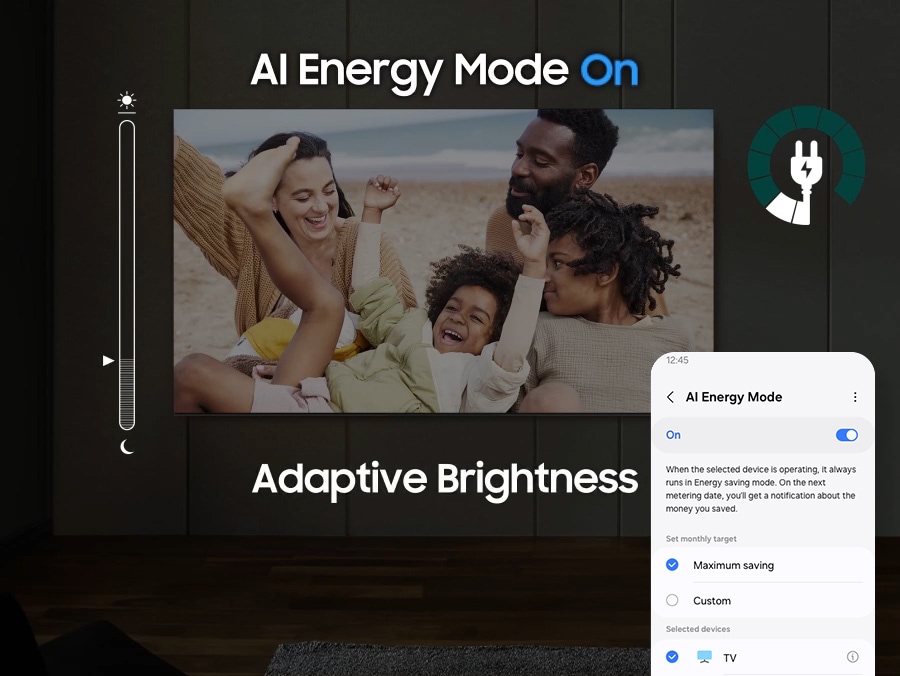Description
Top 4 Features
NQ4 AI Gen2 Processor
Feel the power of AI in 4K
OLED
Deep blacks, clean whites and lively colours
OLED HDR+
Powerful brightness and deeper contrast
Samsung Tizen OS
Upscale your entertainment with Samsung Tizen OS
NQ4 AI Gen2 Processor
Feel the power of AI in 4K
Our NQ4 AI Gen2 Processor creates an incredible 4K experience. Powered by 20 AI neural networks, upscaling technology optimizes picture and sound into a 4K experience when you stream on-demand services, play video games or watch live sports. And with unique technologies like perceptional colour mapping and OLED brightness booster, you watch in superb brightness, colour, contrast and detail.
* Viewing experience may vary according to types of content and format. ** Upscaling may not apply to PC connection and Game Mode.
OLED
Deep blacks, clean whites and lively colours
Samsung’s unique OLED expresses deep blacks, clean whites and a full range of lively colours. With cutting-edge self-illuminating pixels, what you see is a picture that’s pure, bright and accurate.
OLED HDR+
Powerful brightness and deep contrast fully enabled in every pixel
Experience powerful brightness and a deep range of contrast. Our NQ4 AI Gen2 processor analyzes each scene to provide maximized brightness and contrast, as each pixel with OLED HDR+ brings even minor details to light.
* The range of HDR luminance is based on internal testing standards and subject to change according to viewing conditions or specifications.
Samsung Tizen OS
Upscale your entertainment with Samsung Tizen OS
Samsung Tizen OS upscales your entertainment with the latest apps and services including Samsung TV Plus with 200+ free live TV channels and Gaming Hub with cloud gaming services (no console required), Daily+ where you can easily manage your daily activities, and SmartThings where you can control your smart devices from your TV. Samsung Tizen OS secures your privacy and personal information via Samsung Knox Security.
* Content and services may vary by region and are subject to change without notice. Agreement to Smart Hub Terms and Conditions and Privacy Policy is required before use. Some content and services require registration and subscription. ** Requires Samsung account. ***You will need a Samsung Account to access the full range of Samsung Tizen OS features. If you choose not to login in, you will only be able to connect to terrestrial TV(applicable to devices with tuners only) and external devices, e.g. via HDMI. You may need a separate device (e.g., PC or mobile) to create a Samsung Account.
Samsung TV Plus
All free TV
No need to pay for another subscription when you get live TV channels and on demand movies and shows for free. Watch free TV channels that cover diverse genres like news, entertainment, sports and more – without other apps or a cable/set-top box.
* Requires Samsung account. ** Supported Samsung devices and channels may vary by country. Channels and UI are subject to change without notifications. *** Available for free on Samsung Smart TVs since 2016. But ads may appear on Samsung TV Plus.
Picture Quality
4K AI Upscaling
Upscale content into a near- 4K experience
Our 4K AI Upscaling technology powered by 20 AI neural networks transforms content into near 4K resolution.
* Viewing experience may vary according to types of content and format.
** Upscaling may not apply to PC connection and Game Mode.
PANTONE Validated
Enjoy authentic colour validated by PANTONE
PANTONE validation certifies the accurate expression of 2,030 PANTONE colours and 110 newly added skin tones. So you can enjoy an accurate, true-to-life viewing experience .
* PANTONE validation certifies the accurate expression of 2,030 PANTONE colours and 110 newly added skin tones. So you can enjoy an accurate, true-to-life viewing experience .
Real Depth Enhancer
Depth perceived just as a person’s eyes would
Real Depth Enhancer mirrors how human eyes process depth by increasing contrast in the foreground. Feel an enhanced sense of realism, as your TV recreates depth just as a person’s eyes would.
* Viewing experience may vary according to types of content and format.
EyeComfort Mode
An intelligent picture optimized for your eyes
Samsung’s unique EyeComfort Mode automatically adjusts your display’s brightness and colours according to the time of day. After sunset, the screen settings are softer on your eyes.
* Automatic preload services are subject to change without prior notice and may vary by regions.
Gaming Experience
Gaming Hub
Discover and access all your games from one screen
Gaming Hub now acts as a convenient conduit to your favourite cloud gaming platforms, console games and standalone apps. It displays recommendations for other games across platforms, saving you time so you can speed-run the game selection process.
* Gaming Hub is available in limited countries, with app availability differing by country.
** Accessing Gaming Hub is free of charge. Subscription may be required to access content offered by game-stream providers on the Gaming Hub platform.
*** A separate controller may be required depending on the specific game in Gaming Hub.
**** You will need a Samsung Account to access our network-based smart services. If you choose not to log in, you will only get connection to terrestrial TV (applicable to devices with tuners only) and external devices, e.g. via HDMI.
Motion Xcelerator 144Hz
Get the motion clarity for the game content you love up to 4K 144Hz
Motion Xcelerator 144Hz delivers ultra-smooth action with reduced lag and motion blur. You can enjoy crisp visuals and blazing-fast speeds for VRR games up to 4K 144 Hz.
* 4K 144hz is only available with PC connected games that support such specifications (PC graphic card required). Performance may vary.
Game Bar
Optimize your gaming experience
Big and wide TV screens with 21:9 and 32:9 ratios give you expansive views and a heightened gaming experience. Optimize your gameplay even more with Game Bar for easy access to various game settings.
* Super Ultrawide GameView(21:9, 32:9) is available for certain PC and console games supporting ultrawide screens. Screen resolution change from external device may be required.
** Some game titles may not support this feature.
*** Game Bar’s Zoom-in mode is not supported in some refresh rates.
**** Game Bar UI is subject to change without prior notice.
AI Auto Game Mode
Experience seamless gaming with AI-driven automatic setting optimization
Let your TV automatically detect the type of games you play, delivering game settings for each game type. Free yourself from the hassle of setting up games and play.
* Availability may vary according to game content and format.
SmartThings
Built-in SmartThings Hub
Connect your smart devices with your TV
Built-in SmartThings Hub lets you fully enjoy enhanced connectivity with devices that are compatible to Matter and HCA (Home Connectivity Alliance).
360 Audio Mode
Incredible three-dimensional listening experience with Galaxy Buds
When paired with Galaxy Buds, 360 Audio Mode makes your TV sound even more realistic than with traditional headphones. Spatial sound and enhanced head tracking deliver an incredible three-dimensional listening experience.
* Available with Galaxy Buds 360 audio (Galaxy Buds Live/ Buds Pro/ Buds2 / Buds2 Pro).
Your TV as the control center of your home and IoT devices
Manage your home by intuitively monitoring and controlling your appliances and IoT devices from a 3D map of your house.
* Image is simulated and for illustration purposes only. UI is subject to change without prior notice.
Multi View
See it all on one screen
Watch what’s on TV and your mobile on the same screen at the same time. Whether it’s live stats for sports or cheat videos for games, simply connect your phone and multi-screen like never before. You can also enjoy optimized multi-tasking and watch content simultaneously.
* Number of available views and supported apps/sources depends on the TV model and can be updated without notice. Requires Samsung account.
** Supports Android OS and iOS based smartphones in Q70D↑ models.
*** Multi View for mobile is available on Android 4.2 version or higher. For iOS devices, AirPlay is supported on iOS 12.3 or later.
**** The actual UI may differ from the image shown.
Samsung Daily+
Samsung Daily
Easily manage your daily activities and lifestyle through Samsung Tizen OS
Through Samsung Tizen OS’s open app ecosystem, Daily+ enables you to easily manage your daily activities and lifestyle from the comfort of your TV. Daily+ includes apps and services like SmartThings and Workspace.
* Samsung is not responsible for any third-party services, and is not liable for any damages or losses caused by any third-party services.
** Available service and the UI are subject to change without notice.
SmartThings
Your home butler
Optimize your home devices into a smart lifestyle tailored to your needs. Enhanced with our built-in SmartThings hub, you can enjoy a customized smart home with various SmartThings-compatible devices that simplify your day-to-day.
* Available technology, functions and features may vary by country, service provider, network environment or product, and are subject to change without notice.
** Requires a Wi-Fi, Bluetooth or other wireless network connection and login to Samsung account.
*** Connected devices are sold separately.
**** Use of calm technology requires agreement to both SmartThings’ and the auto registered device’s privacy notices.
***** UI is subject to change without prior notice.
Samsung Health
Easily access health and wellness content with Samsung Health on your TV
Master your exercise with camera-powered coaching, keep track of your daily stats synced from the Samsung Health application, and access content from leading fitness and mindfulness industry partners in one place.
* Service is available in US, CA, KR, UK and IE.
** Smart Trainer support devices, partners and content may vary by country. Availability of service is subject to change without prior notice.
*** Additional payment may be required to use certain Samsung Health services. The service requires the user to be logged in to the same Samsung account on TV as well as mobile device.
**** Syncing of health data requires a compatible mobile device or wearable with support for Samsung Health. Sold separately.
***** Camera sold separately.
Sound
Dolby Atmos®
A next level Dolby Atmos experience
Enjoy a next-level surround sound experience that immerses you deep inside the action. With Dolby Atmos, OLED delivers multi-dimensional audio for unbelievably realistic sound.
Q-Symphony
TV and soundbar orchestrated in harmony
Surround yourself with sound from your TV and Soundbar orchestrated in harmony. Q-Symphony technology allows TV and soundbar speakers to operate simultaneously for an incredible surround sound effect, without muting the TV speakers.
OTS Lite
Immersive virtual sound that tracks the action
3D surround sound with our virtual top channel audio lets you fully immerse in the experience.
Active Voice Amplifier Pro
AI-powered voice enhancement lets you catch the dialogue with minimized distractions
AI-powered audio enhancement technology makes dialogue crystal clear by analyzing background sounds, voice clarity and ambient noise to isolate voices from other sounds. Enjoy an incredible audio experience with clear dialogue even in distracting environments.
* This feature can be activated in the TV Menu > Intelligent Mode > Active Voice Amplifier Pro. The default setting of Active Voice Amplifier Pro is Off.
Adaptive Sound Pro
Experience amazing sound with remastering and intelligent processing
Adaptive Sound Pro optimizes sound by considering the characteristics of both your room and audio content. Experience improved voice clarity and vivid yet balanced sound just as the creators intended, thanks to AI audio processing that extracts and processes sound objects.
* This feature can be activated in the TV Menu > Intelligent Mode > Adaptive Sound Pro. The default setting of Adaptive Sound Pro is Off.
Design
LaserSlim Design
Laser-beam slim fit design for any interior styles
OLED’s sleek and stylish design combines unique beauty with strong functionality. Featuring a groundbreaking slim form factor and minimalistic bezel, your TV blends seamlessly into any interior.
Security & Sustainability
AI Energy Mode
Energy saving with AI Energy mode and SmartThings
With AI Energy Mode, you can conserve power. Surrounding light levels are automatically detected and analyzed to adjust the brightness, reducing overall power consumption.
* Energy saving rate may vary by regions, models, sizes, viewing conditions or types of content.
** Products shipped in Eco Mode have some AI Energy Mode functions enabled by default, so energy saving levels by turning on AI Energy Mode may appear lower compared to Standard Mode.
*** AI Energy Mode does not work with Game Mode.
**** Energy savings based on internal test results and may vary depending on content being displayed and surrounding brightness levels.
Samsung Knox Security
Your privacy. Secured.
Feel at ease with a multi-layered security solution shielding your data, such as pin codes and passwords. Even Home IoT devices connected to your TV are secured. Regular updates further protect your TV from harmful attacks.
* UI is subject to change without prior notice.
** Samsung Knox applies to Samsung TVs powered by Tizen, launched since 2015.
*** Security software update is guaranteed for at least three years from TV product launch.
**** Latest TV software update is required.
SolarCell Remote
Remote controller charged with sunlight and indoor lighting
Now you don’t need to use disposable batteries. The SolarCell remote has a solar panel on its back that uses both indoor and outdoor light for charging.
* To charge the remote with solar energy, set the TV remote down with the solar panel facing up. Place it in your living room while your lights are turned on, or you can place it near a window where it will soak in natural sunlight.
** In case the remote’s battery is depleted, you can charge it using a USB-C cable. To check the remaining battery level of the remote control, refer to the TV Menu (Settings > General & Privacy > Power & Energy Saving > Available Remote Battery).
*** The design and button layout of the SolarCell remote may vary depending on the region.
**** SolarCell Remote in 2024 TV models contains a minimum of 24% recycled plastic (based on weight of total plastic)